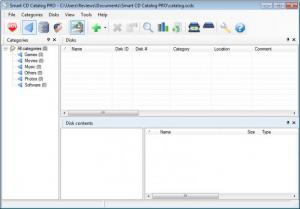Smart CD Catalog Pro
3.16
Size: 6.38 MB
Downloads: 5328
Platform: Windows (All Versions)
Even though the CD and DVD were launched a while ago, there are still numerous users who take advantage of these optical formats. The reasons for this are quite numerous. For example, CDs and DVDs are very cheap, they can store a fair amount of data, they are very versatile as they can be played using numerous media devices and software applications. The problem with having a large collection of optical discs can make it really difficult to organize all of them and find a certain disc title in a short time. But with the help of CD and DVD organizing software, the organizing problem is a thing of the past.
I am talking about the Smart CD Catalog Pro application, a Windows program which allows you to sort, organize and manage your disc collection in a very intuitive and simple way. The installation process of Smart CD Catalog Pro is not something that users should worry about, as the process requires a few clicks to be completed. After launching the program, a welcome screen will be displayed, which will present the program's functionality and main features to the user.
After the welcome tutorial is complete, the user will be able to easily add categories and discs into the program. There are some default categories included in the application, but the user can easily add his own. The same can be said about adding discs, as the process is extremely simple to complete. Discs can be added in two ways, either by scanning the disc contents and adding it automatically or manually, by entering various details regarding the disc.
After the CD or DVD collection has been added to the program, the user will be able to easily find a certain title by taking advantage of the special search feature, which allows him to look for a disc title using various criteria.
For making sure that no unauthorized user will mess up the program database, the software's owner is able to protect it with a password. The database can also be easily exported to a file, for reusing it in case the program needs reinstalling.
Pros
It allows you to organize and manage your entire disc collection with ease, using an intuitive interface. Besides that, discs can be added automatically, by scanning their contents. Furthermore, the user can protect the program's database with a password.
Cons
There is no recovery option for the database password in case the user forgets or loses it. Smart CD Catalog Pro allows you to easily manage and organize your entire CD and DVD collection.
Smart CD Catalog Pro
3.16
Download
Smart CD Catalog Pro Awards

Smart CD Catalog Pro Editor’s Review Rating
Smart CD Catalog Pro has been reviewed by Jerome Johnston on 13 Jul 2012. Based on the user interface, features and complexity, Findmysoft has rated Smart CD Catalog Pro 4 out of 5 stars, naming it Excellent